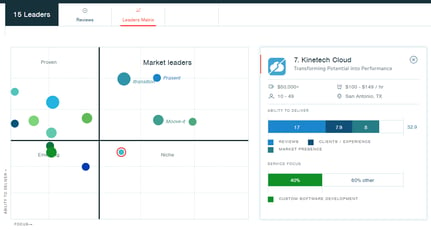Choosing the right software for your business can be a challenging, complicated, and costly process. There are several different approaches to consider when investing in a new software product. In this blog post I will outline a simple selection process and provide insight into some of the most common mistakes made when choosing a provider. If you are short for time, here is the executive summary.
Executive Summary:
1. Identify and rank the five (5) key items you want the solution / service provider to address. Keep in mind this could be something concrete like critical pieces of functionality and workflow or something more intangible like flexibility (for future, unknown requirements) or customer support.
2. Next, eliminate the two (2) least important items off your list so you are left with three (3) CRITICAL criteria to evaluate all vendors against.
3. Solicit demos focusing SOLELY on these three pieces of functionality
4. Make your selection
Change is Challenging:
Every organization is different, but when it comes choosing the right software, there are several key challenges that will determine the level of success (or failure) of the implementation. Three of the most critical criteria are:
1. Management “buy-in” / taking ownership of the solution. This includes communicating to the team the new direction, making the financial commitment, and investing the time of key personnel to learn the ins and outs of the system.
2. Build / assign a capable team of “power users” to validate the product. These are the folks who know your current processes / workflow best and can validate if the software is going to meet end user needs.
3. Have an established (and repeatable) process. Software can only streamline and automate tasks for a business if they are clearly defined.
Items one and two above must be determined by your business, and are therefore out-of-scope for this post. When it comes to establishing a process that can scale with your business objectives, software can assist in defining the workflow and creating efficiency by eliminating non value adding tasks.
Narrow your Scope & Score against the same Criteria:
Now that you have decided to select a software product to assist in streamlining a repeatable process or processes, how should evaluate alternatives? The key to making the RIGHT decision is to narrow your scope and identify precisely what process (or piece of the process) you expect the software to address.
To do this, we suggest identifying your top five (5) priorities / pieces of functionality and rank them in order of importance from one to five (this will be a challenging task in itself). Once your team has agreed on what is MOST important, cross off the bottom two (2) items from your list of five (5). These three items will now be selection criteria that all vendors / products will be compared against.
Many customers we speak with believe this is an extreme decision making method. While that may be true, it is also an incredibly effective approach because it laser focuses the team on the key issues, challenges, and problems the business needs to solve. This list of evaluation criteria should be discussed and agreed upon before the evaluation process of potential solutions begins. Without this hypothetical list there is nothing concrete to measure alternative solutions against. Failure to complete this step often leads to:
- Scope Creep & the re-engineering of a process (or processes) that already works - Focus on features rather than the problem (i.e. what are we trying to solve and why?) - Making a selection based on politics rather than need - Buying a “brand” rather than a product that works for your business
For more insight on why this could be a costly mistake, see our blog on some of the largest IT implementation failures.
Next, it is time to solicit demonstrations from vendors who believe they can deliver on your three key objectives. By having your objectives clearly defined, your decision makers can now evaluate alternatives via an “Apples to Apples” comparison and are also equipped with the right questions to ask each vendor or service provider.
Boiling down the software & vendor selection process to these simple steps can help your company avoid costly implementations and a general loss in productivity. To help set the right framework, here are some common selection criteria for you and your team to consider.
Common Selection Criteria to Consider (for your initial list of five (5))
Strategy – Does the software align with your long-term strategic initiatives? All IT investments should be made in the context of how they support the larger goals of the business.
Pricing – Is the pricing of the solution straightforward? If not, it is likely because the vendor is attempting to extract additional money from you / your business.
Security – Does it comply with industry standards (prevent SQL injections, Cross Site Scripting, etc)?
Mobility – Will it work for iOS, Android, and Windows devices or is that “extra”?
Workflow – Is it customizable or will YOUR processes have to change? See customization below
Usability - Is the software intuitive?
Reporting / Key Insights – What actionable information can you glean from the data your software captures
Customization - Does the software replicate your existing business process or will you have to change your process to adopt the “solution”?
Multi-tenant SaaS vs. Single tenant SaaS
Implementation time – From the day the Statement of Work is signed, how quickly can your team be up and running
Collaboration capabilities – Does the application make collaboration easier or harder (Chat, Email, Task Management)?
File Storage (Sharepoint, dropbox, AWS – S3)
Integration – Can the application integrate with existing IT investments (Salesforce, Accounting Systems). More importantly, does it need to?
On-premise Vs. Hosted – Larger organization are slowly warming up to the idea of hosted applications but there are cases where the IT department / organization mandates On-Premise solutions (security, ownership, etc).
Support / Maintenance – How long is the support window (8 hours, 10 hours, 12hours, 18 hours, 24 hours)?
Here are some of the most common mistakes:
Mistake: Not considering the long-term switching cost of adopting a Configurable Off the shelf Solution (COTS). For more information, checkout a recent post on legacy ERP.
Reason: Perpetual licensed software with a 20% “maintenance” fee can become stale very quickly. Once your business is locked in, there is no incentive for the provider to continue giving first class support (after all, you just paid a large lump sum up-front). Each upgrade typically takes six (6) months to a year and can be complicated by customization decisions made in the past. By utilizing a SaaS solution, the provider is incentivized to ensure the customer has excellent service to ensure they continue renewing the license.
Mistake: Getting caught up in the “brand recognition” of an established player (Oracle, SAP, Microsoft)
Reason: Small to midsize companies intuitively surmise that an established vendor means stability, fewer bugs, and better service. The reality is that to a monster ($100 Billion plus) company, your $10,000 - $1,000,000+ investment is a drop in their revenue bucket. This (not always but usually) means less support then promised at the time of the sale.
Mistake: Mistaking an endless feature list as the “most comprehensive” solution
Reason: A lot of software (particularly the “Commercial off the Shelf” Solutions (COTS)) are designed for almost every imaginable business process, data point, or workflow. Because the COTS was designed so broadly they are typically cumbersome to configure and (usually) contain extraneous workflow that is not relevant to your business. This can distract your users (and in many cases prevents adoption by your company). At worst, COTS solutions require your business and users to not only learn a new system but also a new workflow / process. This is one of the CRITICAL things to consider a custom solution.
Mistake: Believing Custom off the Shelf (COTS) solutions are faster to implement than Custom Solutions.
Reason: Configuration time plus the bureaucracy of a large organization to provision the application licenses, set up the environment, and import data can take weeks to months.
Mistake: Believing the cost of the software is only the implementation fee plus licensing cost
Reason: Selecting the wrong solution can be more costly then the simple fees paid to provider. Examples of these hidden costs include but are not limited to: lost productivity, detriment to morale, and the time taken to learn how to use the new tool.
Mistake: Members of the selection committee miss some of the vendor demonstrations.
Reason: This typically occurs because of busy schedules, but can also be done intentionally because members of the team already have a decision in their mind. Failure to have members evaluate all alternatives against the previously agreed three key criteria lead to poor decisions.
.png?width=246&height=70&name=Kinetech%20PM%20246%20x%2070%20(1).png)